
Install Points Path on your desktop browser
The extension works with Google Chrome and Microsoft Edge browsers. (Safari is coming soon!)
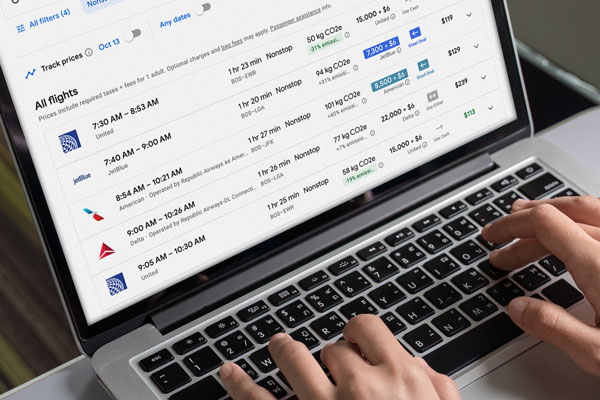
Search using Google Flights
Points Path inserts the points prices next to Google's cash prices, and tells you which is the better deal.

Click to book directly with the airline
Use Points Path to book with either cash or points on the airline's website.

Bon voyage!
Save money or points every time you book!
What happy travelers are saying about us
Frequently asked questions
You can use any currency with Points Path, but in order for the extension to run properly, the language option in Google Flights must be set to “English (United States).” Also, you must use the basic dot-com version of Google Flights at flights.google.com — regional versions of Google Flights will not work.
While the Chrome Web Store hosts the Points Path installation file, it’s not publicly listed in a search of the store. To get a link to install Points Path, sign up via pointspath.com, then click the blue “Click here to install Points Path” button in the email you receive from us.
You can read our complete Instructions guide, which has additional questions and answers, or you can click on the “Contact” link in the top right corner of this page and send us an email. We love hearing from our users, so don’t be shy!
About Points Path

Julian Kheel was previously Editorial Director of The Points Guy, as well as CNN’s Senior Editor covering travel and credit card rewards, and also worked as a consultant for the “Big 3” airlines. He has appeared on CNBC’s Squawk Box, Bloomberg Surveillance, and other TV programs to talk about frequent flyer miles, and has been quoted about travel rewards in The Washington Post, The Wall Street Journal, and many other national publications.

If you're never sure when's the best time to use your frequent flyer miles, this is the tool you've been waiting for

